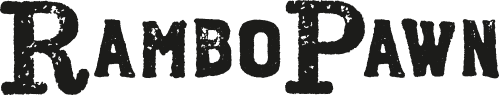Now to create some merch (merchandising) for the fans — t-shirts, mugs, and whatever else seems appropriate.
Just like the game printing is currently setup to use a Print-on-Demand printer for games, I’m setting up the merch with a POD printer for t-shirts and mugs. I’ve chosen SpreadShirt.com because they are free to set up (they only make money when an item sells), they offer nice shops that can be customized with my RamboPawn branding, and SpreadShirt won’t confuse my customers by offering them non-RamboPawn items.
SpreadShirt’s info graphic:
My shop header graphic:
The Spreadshirt shop header graphic is found under:
Edit Shop Settings
Headers & Colors
Specs: Ideal format: 1400×250 pixels.
Originally I created a header that mentioned RamboPawn.com.
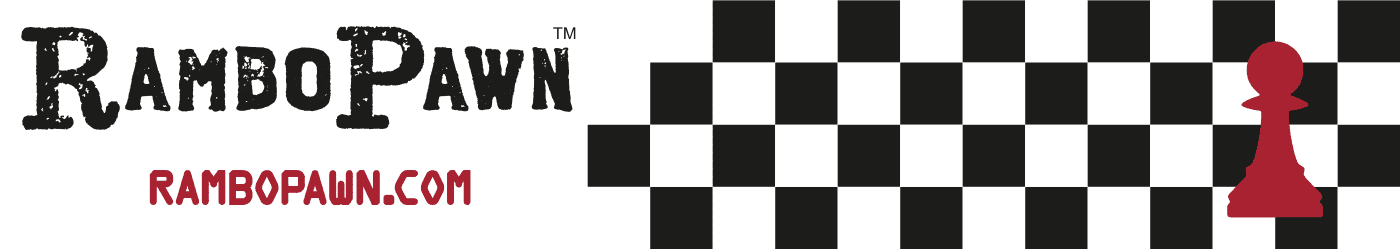
However, it’s just image text under the RamboPawn logo – it doesn’t do anything.
I realized that the way to link back to this website was to use the custom HTML which is found under:
Edit Shop Settings
Advanced Settings
HTML & CSS
Edit Shop Header HTML
I made a new button which I uploaded to RamboPawn.com
![]()
and added this to the Shop Header HTML
<a href=”https://rambopawn.com”><img src=”https://rambopawn.com/wp-content/uploads/2018/07/Link-to-website-button2.png” alt=”visit RamboPawn.com” title=”visit RamboPawn.com”></a>
I then made a shop header with the catchphrase instead of the domain name:
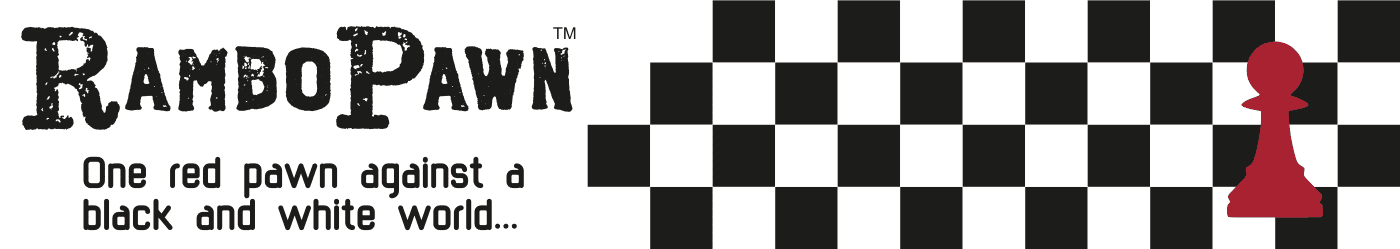
Spreadshirt also lets you put a custom logo on the invoice they include with purchases.
Edit Shop Settings
Advanced Settings
Invoice Logo
Specs: Format: *.gif; Size: max. 1004px wide, 213px high at 300dpi
Note: Invoices are printed in black and white.
So when you buy a RamboPawn item, you’ll get an invoice with this image:

Spreadshirt also has a WordPress plugin that lets you embed your shop into your website. That’ll be a future project.
Now to populate the RamboPawn merch store with some designs!